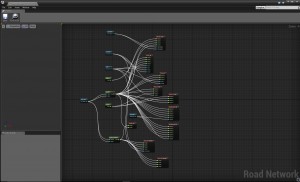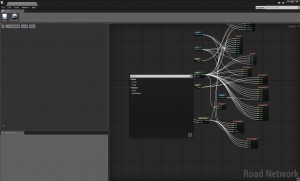News
Road Editor release
The Road Editor Plugin for UE4 is now available. From November until now we start and finish the first release of a tool which seemed essential to the developers community of Epic Games game engine.
We clearly expect it will fulfill the contract, and see big open games with a beautiful road network, often very tedious aspect of level design, not just in Unreal Engine.
System Requirement
This system requirement is for Unreal Engine Marketplace submission.
- Intended Development Platform : Desktop (Windows, Linux, Mac)
- Intended Platform : All
- Tested Platform : Windows 7 64 Bits, Windows 10 64 Bits
- Working version of Unreal engine : 4.10, 4.11
Installation Guide
Like all plugins, you need to put the folder of the plugin (RoadEditor) inside the plugins folder of your game (YourGameProject > Plugins). Then just start your project, it must enable by adding you a tab in your editor tab. If not, just enable the plugin in Edit > Plugins > Project > Editor.
User Guide
Fallowing control in RoadEditor Mode
- Shift + Left Click = Create a road. You can choose the type of created road in the fallowing picture.
- Ctrl + Left Click
- On Landscape = Add a spline point. If no road is selected, it will create a road like Shift + Left Click
- On an other road = Auto Crossover. If no cross is define for that type of configuration, nothing will happen.
- On a cross = Auto Crossover. Same condition as before.
- C = Cut Road. If a road is selected.
- T = Snap road on terrain. It will disable temporarily auto digging and snap spline points (or cross point) on terrain.
- Ctrl + C = Copy Spline. If a road is selected.
- Ctrl + V = Paste Spline. If something has been copy, paste a spline on the mouse location.
- Ctrl + A = Select all. If segment selected, select all road segments. If point selected, select all road points.
Widget Control :
- Transform = Move current selection
- Scale
- X drag = Tangent strength
- Y drag = Falloff strength for auto digging
- Z drag = Nothing
- Rotation
- Road selected = Turn the tangent direction
- Cross selected = Define cross rotation
Road Network Configuration Editor
The Road Network configuration is based on the material editor of Unreal Engine.
4 nodes can be add to the graph :
- Basics
- Road
- Cross
- Objects
- Actor
- StaticMesh
Roads and crosses support sockets input :
- Cross can have both road socket and object socket.
- Road can have object socket
For each socket you have the following attributes :
- name, to improve prototype for your custom road network object.
- socket type, object or road.
- relative location
- relative direction
- enable, if you want the object to spawn by default when the road or cross that own the current socket spawns in world
- normalized, relative to the direction of the road or crossing.
Only for road sockets :
- shift, spawn start, relative to the spline
- spacing, spawn frenquency, relative to each spline mesh component.
All these configurations can be edited in RoadEditor mode
Point Instance Properties :
- Point Location (World location)
- Point Rotation (Tangent direction)
- Width Falloff
- Tangent Strength
- Auto Digging
Segment Instance Properties :
- Auto Digging
- Objects
- Enable
- Shift
- Spacing
- Normalize
Cross Instance Properties :
- Properties
- Cross Location
- Cross Rotation
- Auto Digging
- Continuity Setup (define the digging continuity beetween 2 sockets for better digging result)
- Socket 1
- Socket 2
- Is Activated
- Cross
- List of cross compatible to downgrade or upgrade the cross
- Objects
- Enable
- Normalize
Technical Details
- Roads :
- Road two way (5 LODs)
- Road two way with sidewalk (5 LODs)
- Road one way (5 LODs)
- Railway (5 LODs)
- Crosses :
- T Cross – 3 Roads two way output (5 LODs)
- T Cross Sidewalk – 3 Roads two way Sidewalk output (5 LODs)
- X Cross – 4 Roads two way output (5 LODs)
- X Cross Sidewalk – 4 Roads two way Sidewalk output (5 LODs)
- T Cross – 2 Roads two way, 1 Road one way output (5 LODs)
- X Cross – 2 Roads two way, 2 Roads one way output (5 LODs)
- Transition – 1 Road two way, 1 Road two way output (5 LODs)
- Round Cross Five – 5 Roads two way output (5 LODs)
- Round Cross Six – 6 Roads two way output (5 LODs)
- Railroad Cross – 2 Roads two way, 2 Railways output (4 LODs)
- Side Objects :
- Land full roundabout (5 LODs)
- Stop circulation sign (5 LODs)
- Railroad Cross sign (5 LODs)
- Light floor (5 LODs)
- Light actor based on light floor
- Line decal based on line texture
- 1 Road network configuration that use all default content.
- All fully textured except extrudes (for your custom landscape ground texture)
For any issue or request, go to this address : thread forum
[btn text=”Buy here” tcolor=#FFF thovercolor=#FFF link=”http://talos-studio.com/product/road-editor-ue4/” target=”_self”]