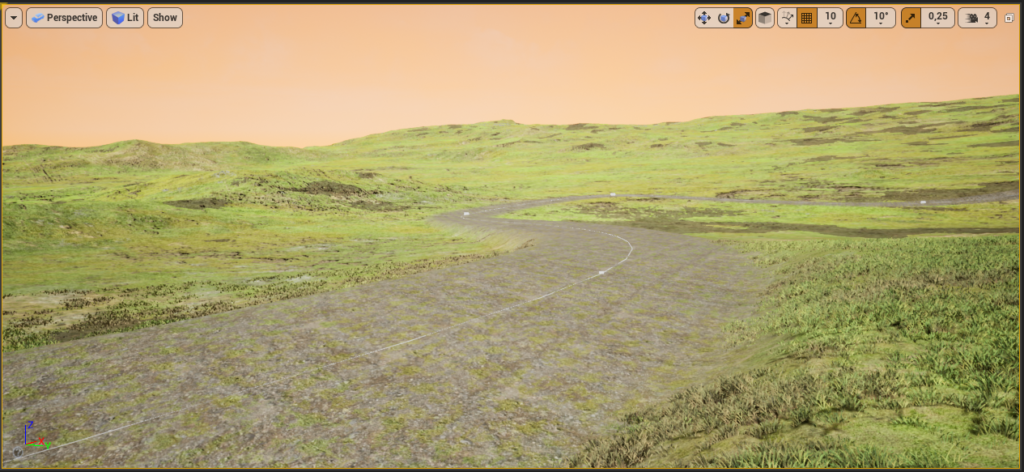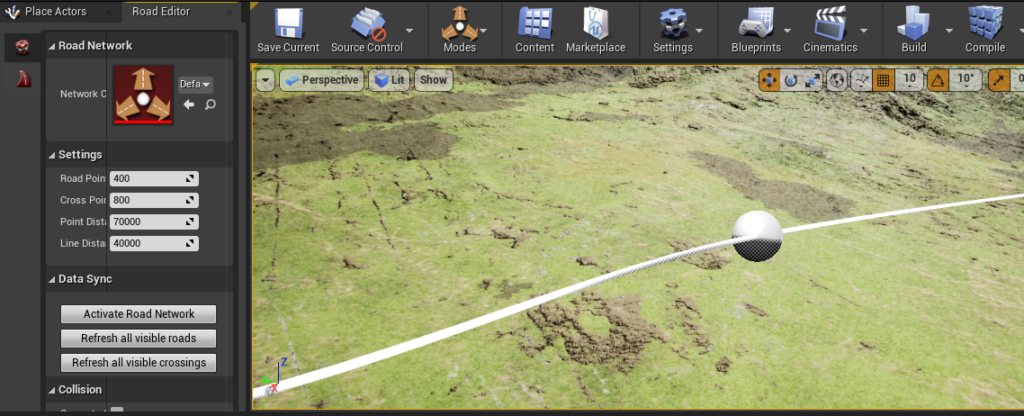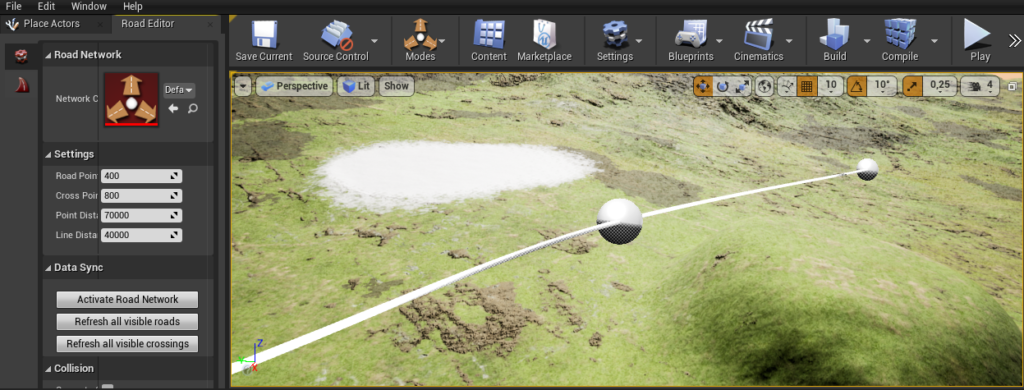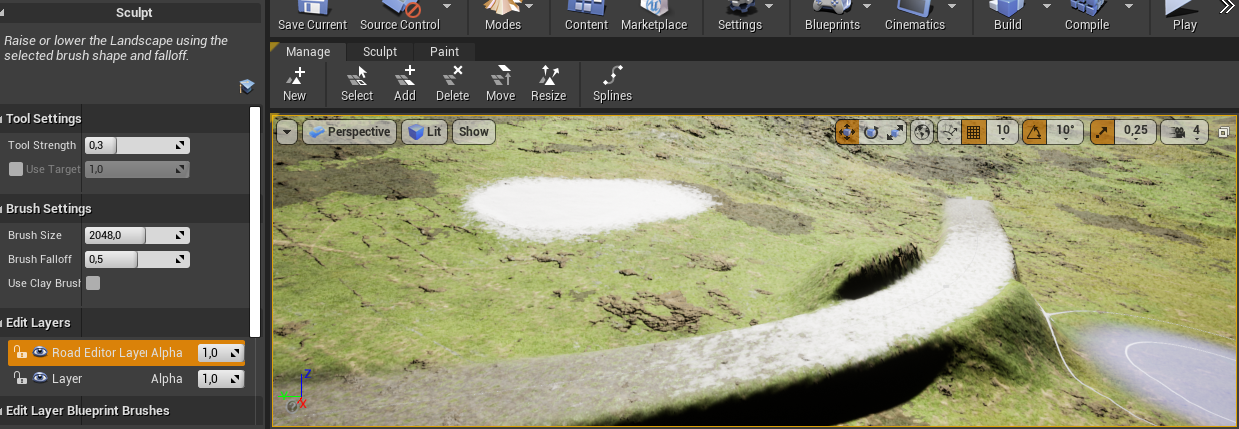News
Updated to 4.26
Updated Road editor to 4.26
4.25 will be available until the next release. 4.25 does not contain any update in this article
Road Editor is now compliant with Landscape Layer System, both for Height and Texture Data.
Initialize your road (with or without a mesh) with a Paint Layer Name. If the layer exists in your material, it will be painted on Landscape.
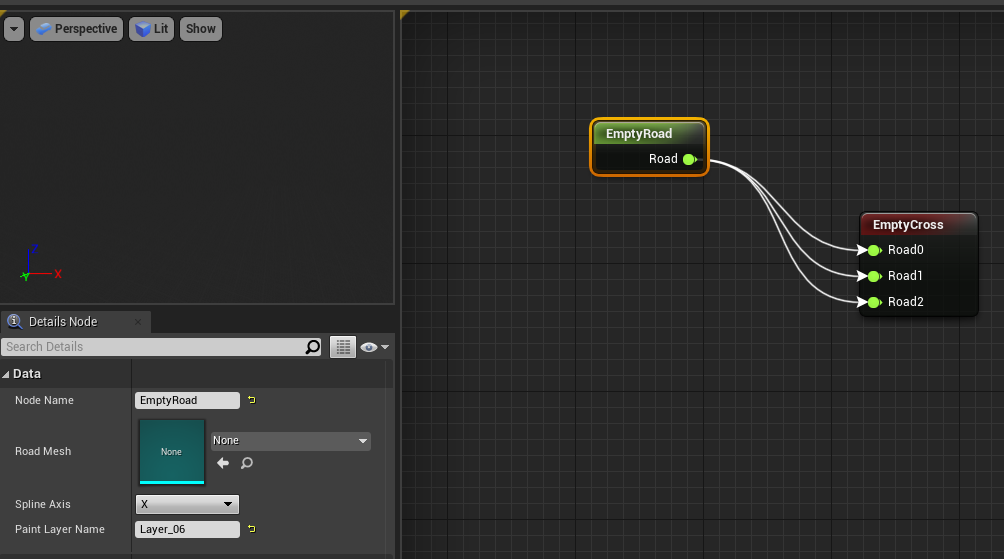
Define Layer Name in Road Network Configuration 
Default road creation will paint layer according to your initial configuration
You can add transition beetween existing layers by setting a different layer in point instance property.
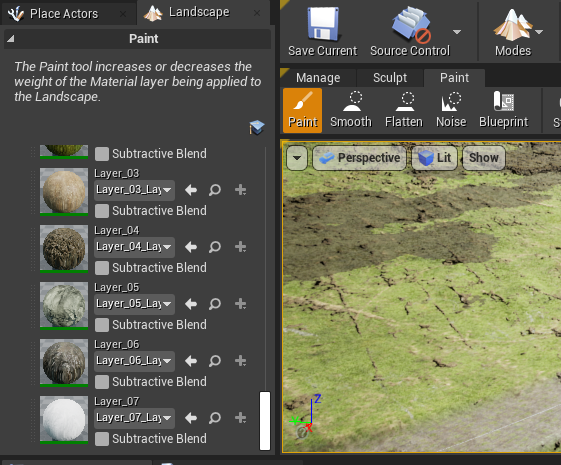
For example, we can use Layer_07 
Transition beetween layers will be applied along the spline
All the data (height and paint textures) is preserved during road edition. To be compliant with landscape with layer, landscape without layer, and world composition level streaming, you can now desactivate Road Editor routines, both non-destructive terracement and paint. Like that you can sculpt & paint without beeing disturbed by the Road Network, and reactivate when you finished your adjustments.
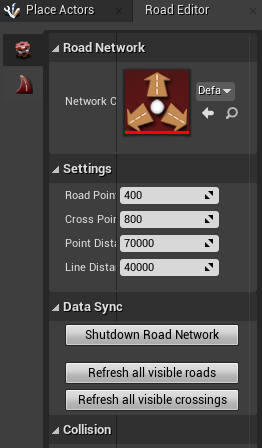
Shutdown Road Network
Be aware that if you use the layer system on a landscape, Road Editor will create a dedicated layer, like native landscape spline. The Shutdown/Activate system will not change, we strongly recomand to desactivate the Road Network before editing your landscape.